How do I place an order?
- Here we go through the entire shopping process
- Detailed instructions for all steps
- You can access the instructions for creating a customer account here
1. Shopping cart
- The shopping cart is located in the upper right corner
- Check that the correct products are in the shopping cart

Overview:
By pressing "View Shopping Cart" you can view the shopping cart.

Do you want to know about delivery options and prices in advance?
- The shopping cart view is a great feature to see possible delivery methods, locations, and prices.
- Just add the zip code
- Prices and delivery locations will appear
(This option does not affect the purchase, only provides information)

2. Data filling
![]()
- You can also make your next purchase easier by saving the information for next time.
- Add a discount code if you have one.
![]()

Overview:

Note If you create a customer account, all information is always filled in automatically.
3. Delivery

(Free delivery on orders over 40 euros, does not apply to home packages)
Choose a delivery method:
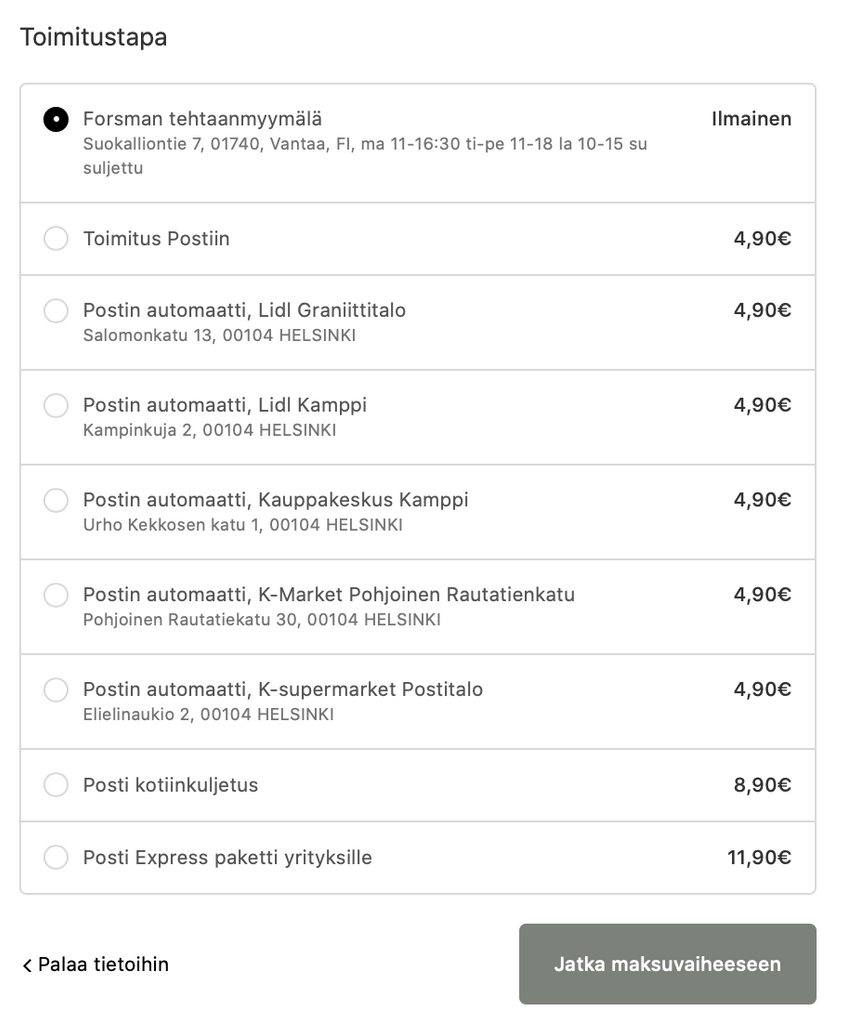
4. Payment

Check that:
- The contact, i.e. email, is correct
- The address information is correct
- The delivery method is correct
Overview:

CORRECT THE INFORMATION IF THERE IS AN ERROR.
- Press the "Change" button.
I want to give the product as a gift?
1. Choose the products you want and go to the checkout
2. Sender's e-mail under "Contact information".
3. In the "Delivery address" field l, the recipient's information
4. Choose a delivery method/place
5. At the bottom of the "payment" page, fill in your information under "Billing address" --> Recipient different from payer, delivery address different from home address.
6. You will receive a notification in your email when the package has arrived. Only then send the package arrival notification to your friend! Your friend will not receive notifications until you tell him the good news, which can be picked up immediately at the post office or delivered directly to your door with the post office's Kotipaket.
5. Payment view

A comprehensive range of payment options:
- Choose the payment method you want and pay.


Ready!
- After ordering, you will receive an order confirmation in your email immediately
